Viewing Documents with a Specific Error
To find out which transmissions contain a specific error and then view the error in a form:
1. Locate the error on the main Errors page. You may have to click on another page number at the bottom right to find it.
2. Click on the error number in the Error Code column, or use the pushpin next to it.
3. View the transmissions at the bottom of the page.
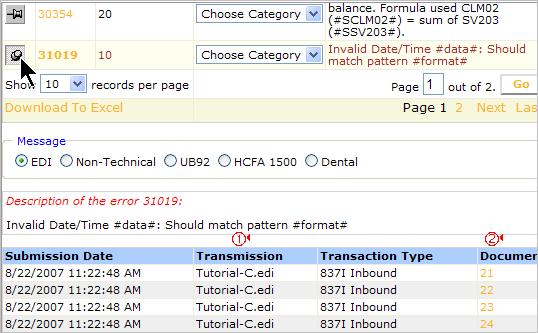
Transmission Column
If a transmission contains multiple application documents (see FSUID_and_AppDocs.pdf) with errors, each will be listed on a separate line.
The example above shows a transmission called Tutorial_C.edi that contains four application documents with error 31019.
This contains a unique ID that TI assigns to each application document. Clicking on a Document ID number displays:
§ A document summary (see Document Summary page via a Statistics page)
§ A link that lets you view the data in a form (see Overview of Forms)