DRG Usage Page
This page appears if your TI administrator has chosen the following under Settings | General settings:
§ Product Mode of Healthcare
§ Page Settings of Display DRG Usage
It lets you compare 837 DRG codes for two time periods.
The page shows each DRG code that appeared in the data, the number of application documents in which appeared, and the dollar amounts in those application documents.
If you see this message, contact your TI administrator:

When you first open the page, click View Results for both DRG periods.
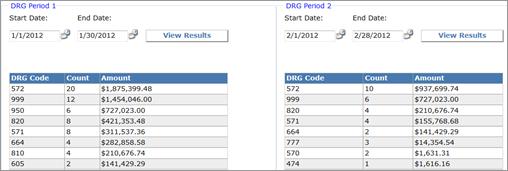
|
To do this … |
Do this … |
|
See data. |
Press View Results for each DRG period. On this page, you need to press View Results to display results. This is different than the other Statistics pages. |
|
Filter the data to include certain partners or certain documents. |
Use the filters. Expand the filters area by clicking Expand at the far right. See Filters. |
|
Change the date range. |
Type the other dates in the Start Date and End Date fields, or select from the pop-up calendar. Click View Results. |
Information on the page includes:
DRG Code A DRG code that appeared in the data.
Count Number of documents containing the code.
Amount Dollar amount of the claim. See ApplicationDocTables.pdf for the source of Amount.