997 Information
Your TI may have been set up to provide 997 information. If so, you can see it through the Transmissions page, where 997s are listed along with other application documents.
To see if an application document has received a matching 997:
1. On the Transmissions page, open the transmission that contains the application document.
2. At the bottom of the page, open the file and look for the 997 Status Code at the end of the GS line:
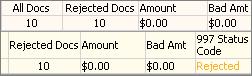
This is from the AK101 element in the 997.
3. Click on the status code to see more information.
To see a list of all unmatched 997s:
1. Find an application document that has None for 997 Status Code.
2. Click on None.