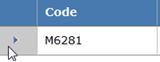ICD Statistics Page
This page appears if your TI administrator has chosen the following under Settings | General settings:
§ Product Mode of Healthcare
§ Page Settings of Display ICD Statistics.
If you own TIBCO Foresight™ ICD-10 Conversion Adapter, the ICD Statistics page lets you investigate a particular ICD code or particular partner’s use of ICD codes.
When you first open the page, make selections in all three of these fields and click View Results.
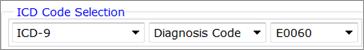
The bottom of the page will show the corresponding code, how many documents contained it, and when it was imported:
|
To do this … |
Do this … |
|
See data. |
Fill out the three fields in the ICD Code Selection area and click View Results. The corresponding information appears below. If the Codes radio button is selected, you see the corresponding code below. If the Partners radio button is selected, you see the partners who send data with that code.
|
|
Filter the data to include certain partners or certain documents. |
Expand the filters area by clicking Expand at the far right, and use the filters. See Filters. |
|
Change the date range. |
Type the other dates in the Start Date and End Date fields, or select from the pop-up calendar. Click View Results. |
|
See more information about a code or partner. |
Click the arrow in the first column:
If the Codes radio button is selected, you will see which partners used the code and how many times. If the Partners radio button is selected, you will see each partner and how many times they used the code. |
Information on the page includes:
Code An ICD-9 or ICD-10 code.
Count Number of documents containing the code.
Partner A TI partner as defined by your TI administrator.