Where Statuses Appear
Statuses refer to the current state of a task. You can see a document’s status in these locations:
My Tasks main page:
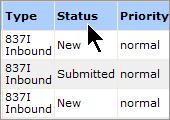
Task Detail page (from Tasks main page, click on a number in the Documents column):
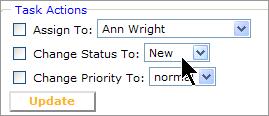
Form (from Tasks main page, click on a number in the Documents column, then click Edit the Document):
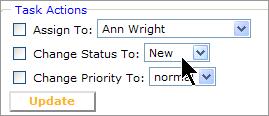
The List of Statuses shows the statuses supplied by Foresight. The TI Administrator can add other statuses.
You may see other statuses. These have been set up by your TI administrator under Settings | Statuses / Priorities (an admin page).