Viewing Files
Your TI administrator may have set up a location for you to view files generated by TI. Use the View menu to see files stored there.
If you have access to multiple viewing directories, pick the one that you want from the drop-down list at the top left. Otherwise, the contents of the directory will appear.
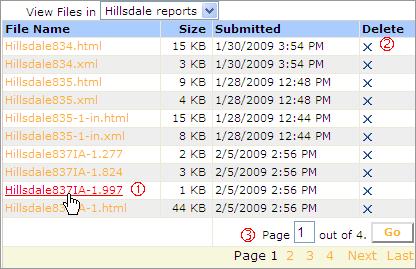
You can:
|
1 |
Open a file by clicking its filename. |
|
2 |
Delete a file by clicking X in the Delete column. |
|
3 |
See other pages of files by clicking a page number at the bottom. List more pages by clicking […]. |