Saving a View
On statistic pages, you can save all filter value settings for future use by yourself and/or others in your group.
Saving a view
1. Select values for the filters inside the area that you can collapse and expand.
2. Under Views, click Create:
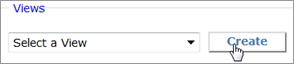
3. Type a name for your view and click Save:
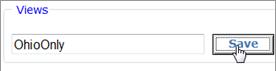
You can select this view from any statistics page. Your logon name is appended to the view name to indicate who created it.
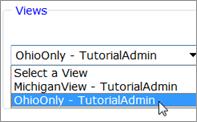
Sharing your saved view with others
You can share views that you create with others in your group or who have your role.
1. Select a view that you created.
2. Click Share Filter Views.

(If Share Filter Views is not available, go to the My Account page and select the Filter Views tab.)
3. On the My Account page, verify that the Filter Views tab is selected.
4. Select a group or role from the drop-down list.
You can share with those with the same roles or groups as yours.
5. Under the Share column, select all views that you want to share with them.
6. Click Save.
7. You can repeat steps 4-6 for other groups or roles in the list, if you’d like.
When others share their views with you
To use their views
If someone else shared a view with you, it will show up in the Views list. You can select it to use the same filter settings that they had when they created the view.
To delete their views from your list
You are in charge of what appears in your view list. You can delete a view created by you or by others by selecting it and clicking Delete.
This affects your list only. Others who have this view will be unaffected.