Listing Transmissions for a Specific Date
Under the Transmission pages, you can get all levels of information about a transmission, down to a form and to the actual EDI file.
From the main Transmissions page, click the date when TI processed the transmission. You can list other dates by using the page numbers at the bottom right.
|
To do this … |
Do this … |
Number (see graphic below) |
|
Search for the transmission |
Use the Search In list on the left. See Searching for an Application Document. |
1 |
|
See other pages of transmissions |
Click another page number above the Stamp column. |
2 |
|
Open a transmission |
Click on the plus sign in front of it. This is not available for purged transmissions. |
3 |
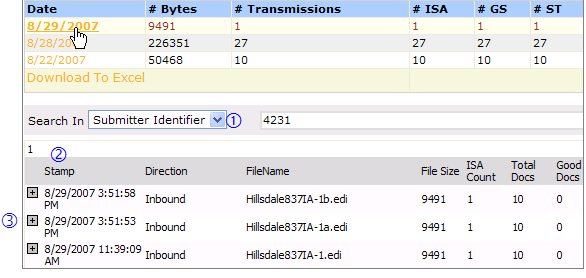
Column headings are:
Stamp
Date and time that TI started processing the
document.
Direction
See Inbound and Outbound Documents.
FileName
Name of the transmission.
File
Size
Number of bytes in the transmission.
ISA Count
Number of ISAs
in the transmission.
Total Docs
Number of
application documents in the transmission (see Application Documents).
Good Docs
Number of
application documents with no errors.
Rejected Docs
Number of
application documents with errors.
Instream
Version
Instream version used to validate the document.
Original FileName
Name
supplied by the -m Instream command line parameter.
OriginalFileDate
Date
supplied by the -m Instream command line parameter.
Link To
Links to this
document in Archive search and/or Operational Manager search, if you have
permissions to access these. This column is not present if you do not have these
permissions. For documents with no FSUID, the column is
blank.