Displaying Data for Individual Partners
When filters are expanded, you will see filters for internal partners and external partners. You may have more filters that have been set up by your TI administrator:
Most pages with filters let you select an individual external and internal partner for the report.
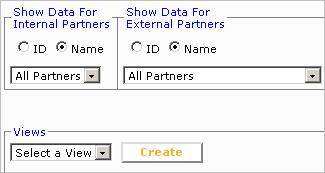
The drop-down list will show all partners that you are allowed to see. Notice All partners at the top of each list. If IDs have been set up for your partners, you can use the buttons above the list to sort the partners by ID rather than by name. Erase the contents of the top line and type the first character of the name or ID to locate it faster.
To be included, a document must match your selections for Internal Partners AND External Partners.
For an overview of internal and external partners, see External and Internal Partners.