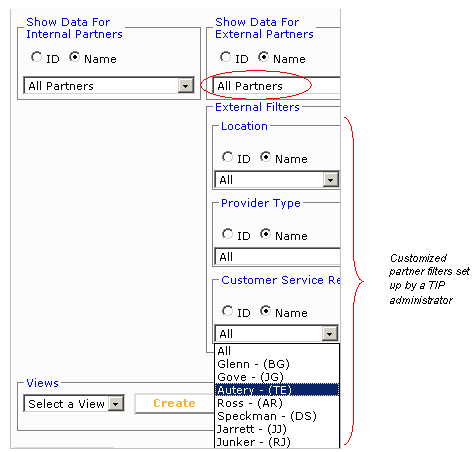Displaying Data for a Group of Partners
Your TI administrator may have set up filters that let you see data for a pre-defined group of external partners such as all hospitals, all partners in a certain state or region, etc.
For example, you might want to see success rates for all partners in your Midwestern region. Perhaps you have different HIPAA education programs in various regions and want to know which are most effective. Your administrator can set up filters to isolate data from certain groups of partners so that you can get targeted reporting.
On any statistics page, if you have External Partners set to All Partners selected for External Partners, then external filters set up by the TI administrator will appear below it.
Select values from any or all Filters. After you press View Results, Search, or Show Summary, the page updates to show data for partners that match all filter values that you selected.