Comparing Volumes between Categories of Partners
This feature is useful if you have access to multiple partners.
The TI administrator may have set up categories of partners. If so, you can compare document volume within a category. You might compare the volumes among states, clearinghouses, providers, or any other category set up by your administrator.
On the main Documents, Errors, Document Volumes, or Success rate page, use the arrow in the Compare By column to select a category.
Example
You are choosing the category Provider Type for 837P Inbound documents:
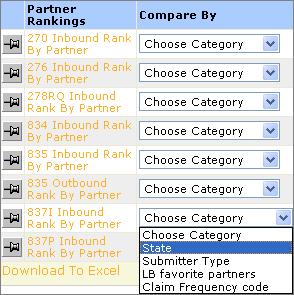
After selecting, you see the volumes for each division within the State category, a custom filter set up by your TI administrator. This example has two divisions: New Jersey and Ohio. You can change category with the drop-down list above the chart.
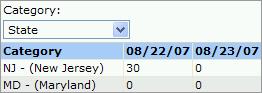
Categories offer the same divisions as Partner Filters and Transaction Filters, but they compare divisions rather than filter out data for just one division.