Audit 834s
Be aware of whether the form is part of an audit 834:
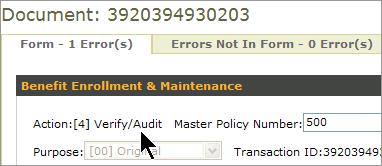
This information comes from the BGN08, which is above the member loop.
An audit 834 transaction contains all enrolled members. Therefore, the transaction cannot be broken into separate files for each member. You must submit all members at once.
To correct an Audit 834:
1. Correct and save all member documents in the transaction.
Recommendation: Before selecting a document from the task last, filter the task list by the transmission file name. Once this is done, the Prev Record and Next Record buttons on the form will move you through the documents for the current transmission.
2. If the data being changed is shared by other application documents in the transaction set (the data is above the 2000 loop), you will see a Form Actions section at the bottom. Choose Save and change all related document(s) and click Take Action.
3. Validate all related documents.
If there are many, it will be faster to do this from the main My Tasks page. Again, filter the task list by transmission file name. Use the checkboxes for all documents in the transaction and then choose Validate.
4. Submit one of the documents through the form or task list.
Because an audit 834 is being submitted, submitting one document will automatically submit all of the documents. TI rebuilds the original file into one transaction set in the external file.